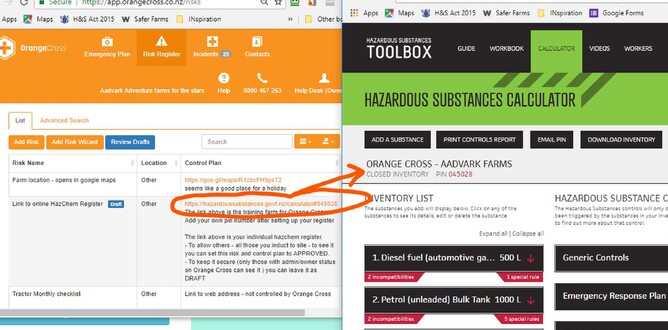We really believe that farmers and small biz owners in NZ are generally doing a good job at keeping people safe and healthy. We have massive areas to improve - but as a rule most people are doing OK. We just need to document those decisions that we call 'common sense'.
Similarly it makes no sense for the developers and managers of Orange Cross to design and maintain a complex chemical handling register when one is available already. So we have designed Orange Cross to link through to the best online NZ based HAZCHEM (free) register. Supported by MBIE it gives management tips on storage and signage as well as keeping all your information in one place.
There is a link on the resources page of Orange Cross that takes you through to the web page. It is not controlled by Orange Cross but has great videos of how to set up and get the most out of the inventory (4 videos in total).
Link via our resource page [here]
Hazardous Chemical Register
If you don't have an online register you can follow this process in Orange Cross
For Orange Cross clients with FULL access you can ring the helpdesk and we will do it with/for you.
- Start at Risk Register tab
- Add Risk Wizard (right Orange Box)
- Click on Chemicals
- Scroll to the bottom Link to HazChem Register
- Go to bottom of page and select NEXT
This will add a pretend farm register to your profile. [here]. From this page you can follow these instructions.
- Select Start over
- OK (you want to start over)
- select CREATE NEW INVENTORY
- Name inventory same as farma new pin will be generated giving you access anytime
- Add substances etc
For FULL members, on the subscription service ring, the team on 0800 467 263 and they can make a time to either do this for you - or with you.